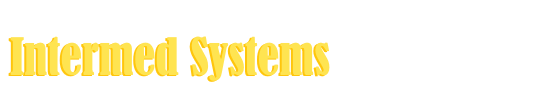
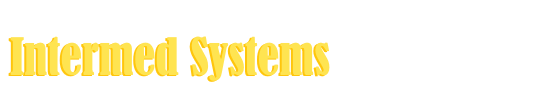
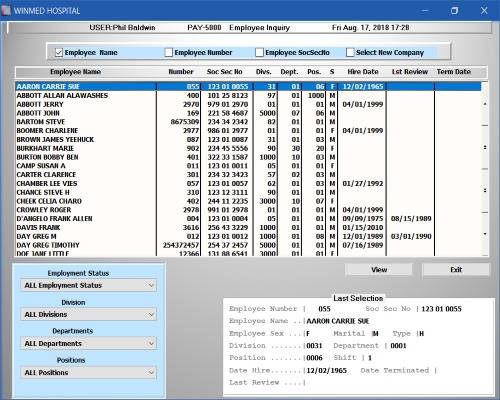
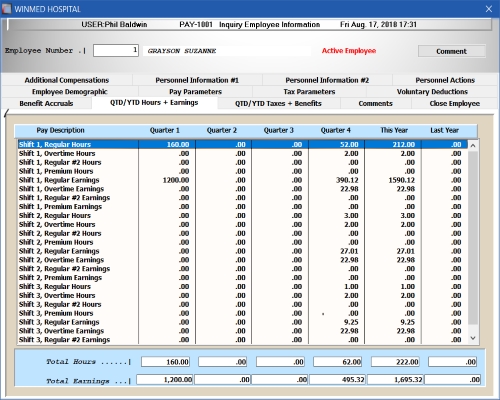
Employee inquiry shows all detailed information for each employee. The main screen displays employee by name, employee number, and by social security number. There are four filters which are employment status, division, department, and position. After selecting a employee to view the detailed information there will be 12 tabs to select detail information for that selected employee. These tabs are demographic, pay parameters, tax parameters, voluntary deductions, additional compensation, personnel information #1 and #2, personnel actions, benefit accruals, quarter and yearly hours and earnings, quarter and yearly taxes and benefits.
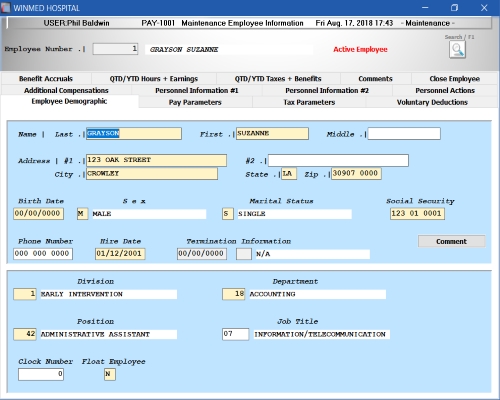
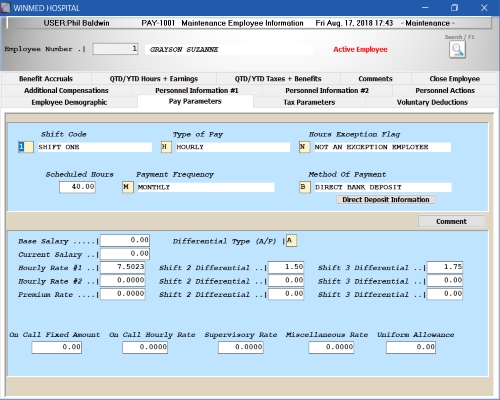
The employee maintenance screens have the same 8 tabs as does the inquiry from above. The employee demographic information contains the personnel information regarding the employee plus the assignment to their department and job title. The pay parameters identify the type of pay and the amount of pay depending on the work assignment.
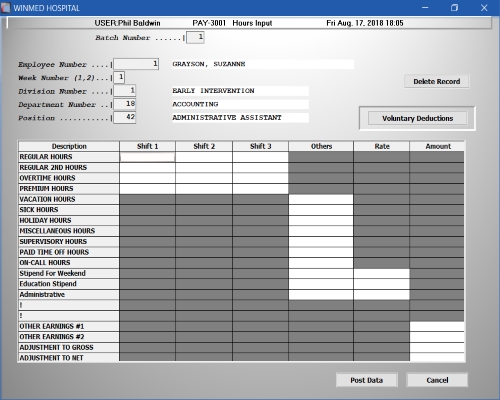
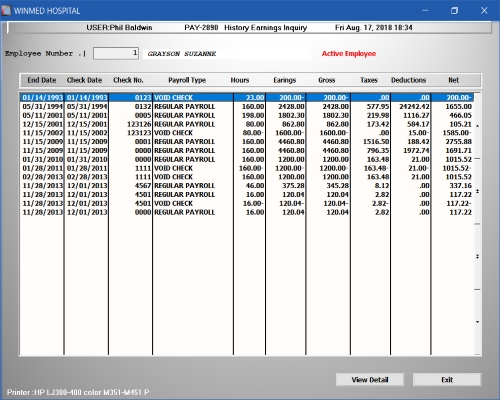
The employee processing shows manual input of hours, plus cash payments. The hours can also be input from a time and attendance application then this screen could be used to review or adjust those hours. The screen on the right is a inquiry for earnings for an employee, this list displays all earnings and payment activity for an employee.